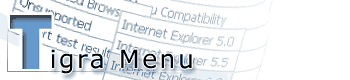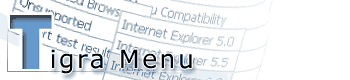|

Flexibility - Tigra Menu has great feature set that makes it possible to tune all aspects of its appearance to meet look & feel of your application.
Reliability & Performance - This JavaScript menu component is created by professional DHTML developers to help people who have wasted too much time searching for good menu system that performs well. Now you can take advantage of this extremely efficient widget. Script loads to the browser immediately because of small file size and compact items structure. When loaded it runs smoothly and fast.
Support Materials - Beside the fact that menu is offered to the public at no charge, it has tons of support materials. With them menu setup is a simple task even technically challenged people can effort.
Dynamic Content Ready - Configuration structures of Tigra Menu are optimized for dynamic generation. You can easily fill them from database or file system with simple server side script. One of such appliances is Tigra Menu Online Builder. Others can be found on the web.
|